Managing Preferences¶
To edit your account preferences, click My Preferences on the Control Panel page. The My Preferences page appears:
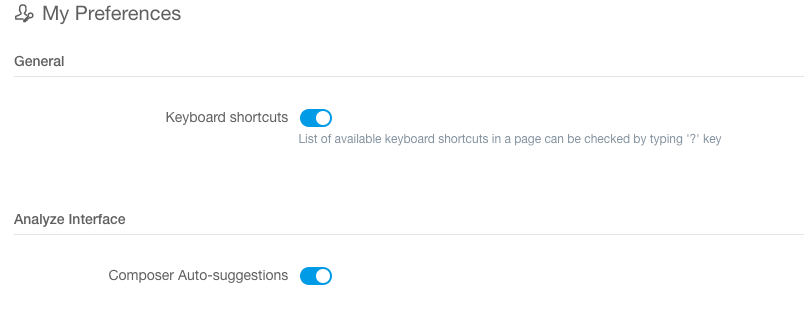
The Keyboard shortcuts option in the General section allows you to enable or disable keyboard shortcuts.
The Composer Auto-suggestions option in the Analyze Interface section allows you to enable or disable Composer auto-suggestions.