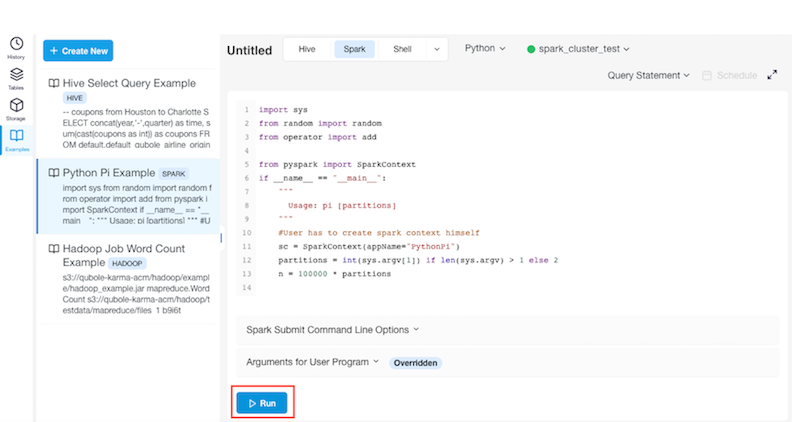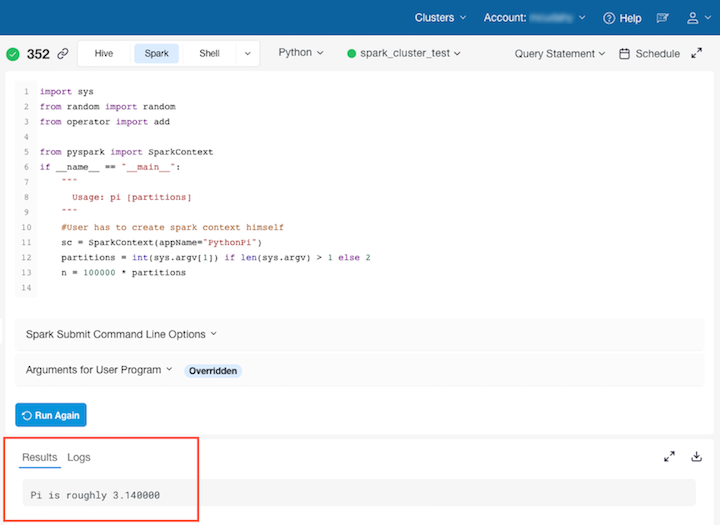Running a Spark Query¶
Perform the following steps to run a Spark query:
If you don’t have a Spark cluster running, go to the Clusters page and create a Spark cluster by clicking New and clicking the Spark icon.
Start your Spark cluster.
Go to the Workbench page in the QDS UI.
Choose the Spark engine and your Spark cluster, then click on the link for Examples and click the Python Pi Example:
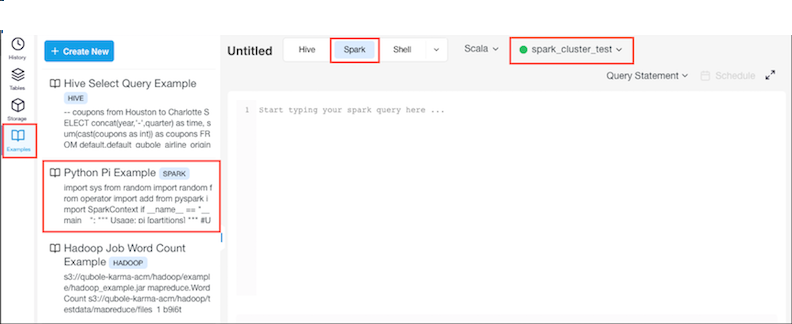
Click Run to run the Python Pi Example query:
- The result will be displayed in the Results tab when the query has finished running: