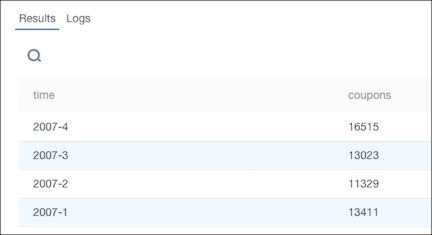Running a Hive Query¶
Perform the following steps to run a Hive query:
On the Cluster page in the QDS UI, make sure the cluster you want to use is running. If the cluster is stopped, click Start, or click New to create a new Hive cluster.
On the Workbench page in the QDS UI, select the Hive engine and the cluster you want to use.
Click Examples, Hive Select Query Example, and then click Run or Run Again.
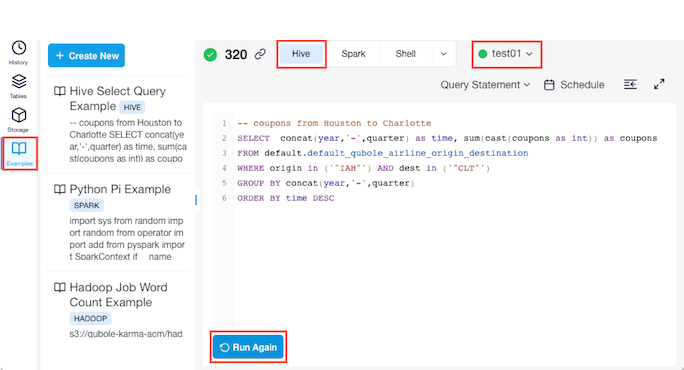
When the Hive query is completed, you should see results like this: