Understanding the QDS Cluster Lifecycle¶
This section covers these topics:
Cluster Bringup¶
You can start a cluster in the following ways:
- Start a cluster automatically by running a job or query. For example:
- To run a Hadoop MapReduce job, QDS starts a Hadoop cluster
- To run a Spark application, QDS starts a Spark cluster
- You can start a cluster manually by clicking the Start button on the Cluster page (see Understanding Cluster Operations).
Note
Many Hive commands (metadata operations such as show partitions) do not need a cluster. QDS detects such query operations automatically.
On the Clusters page, against a running cluster, click Resources to see the available list as shown in this figure.
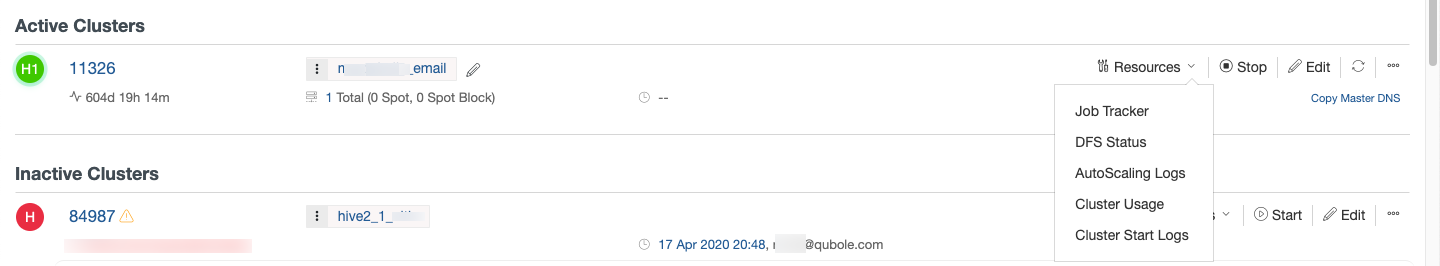
Click Cluster Start Logs to monitor the logs related to a cluster bringup.
You can also use the REST API call to check the cluster state as described in get-cluster-state.
Cluster Autoscaling¶
QDS supports autoscaling of cluster nodes; see Autoscaling in Qubole Clusters.
Cluster Termination¶
Clusters can be manually or automatically terminated as explained below:
- You can terminate a cluster manually from the Cluster tab UI (see Understanding Cluster Operations) or by running a cluster termination API call. Check the command status and job status in the Usage page to ensure that no command is running before terminating a cluster. For more information, see Command Status and Job Instance Status.
- QDS keeps a cluster running as long as there are active sessions using the cluster. See Downscaling
for more information. QDS auto-terminates clusters under the following conditions:
- No job, application, or query is running on the cluster. Once this is true, Qubole waits for a grace period of 5 minutes before considering the cluster a candidate for termination.
- No QDS command is running on a cluster. You can see the command status and job status in the Usage page. For more information, see Command Status and Job Instance Status.
- No active session is attached to the cluster. An active session is a user session that has recently run queries against the cluster. An active session stays alive for two hours of inactivity and can run for any amount of time as long as commands are running. Use the Sessions tab in Control Panel to create new sessions, terminate sessions, or extend sessions. For more information, see Managing Sessions.
- For a Spark cluster,
spark.qubole.idle.timeoutis a Spark interpreter property set for the Spark applications’ timeout/termination. The default value ofspark.qubole.idle.timeoutis 60 minutes. A Spark cluster cannot terminate until the Spark applications terminate.