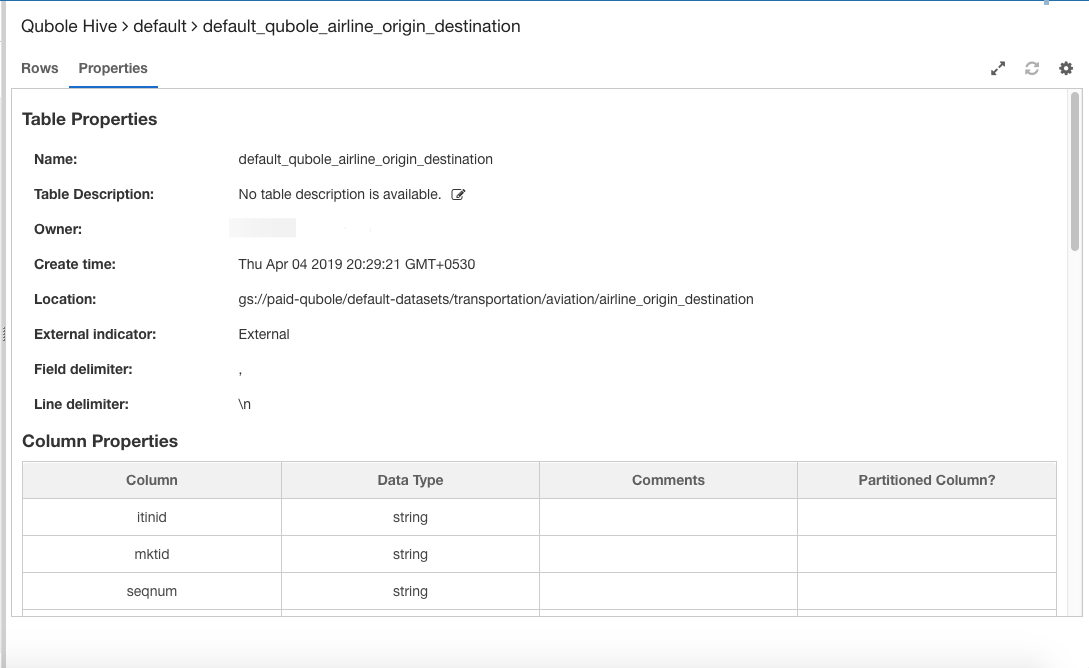Exploring Data in the Cloud¶
You can upload files to folders in Cloud storage. You configure the storage location from the Account Settings page under Control Panel in the QDS UI.
Select a file to see sample data. A tab with the Rows and Properties subtabs appears. By default, Properties of the file are displayed.
The following figure displays an example of the Properties subtab.