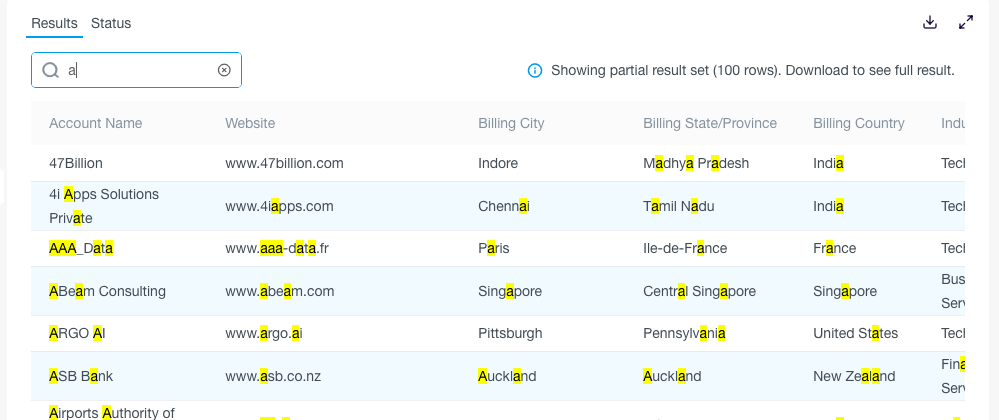Data Discovery¶
Discover data¶
The Preview tab of the Workbench page makes it easy to browse and discover data sets by displaying information such as table schemas, sample data, and usage statistics (including most-used columns and most-frequent users).
- You can view nested data types under the Tables tab.
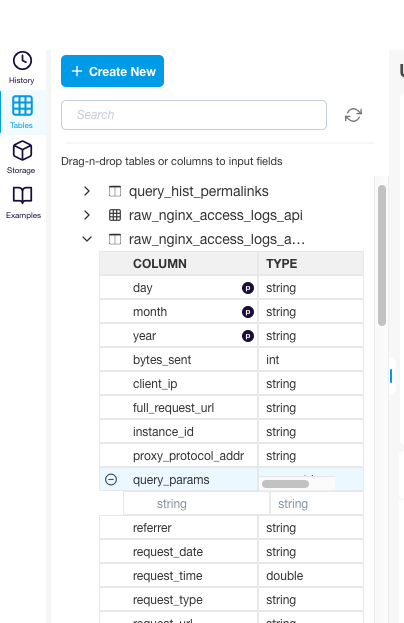
- The Tables tab orders columns alphabetically and displays partitioned columns on top.
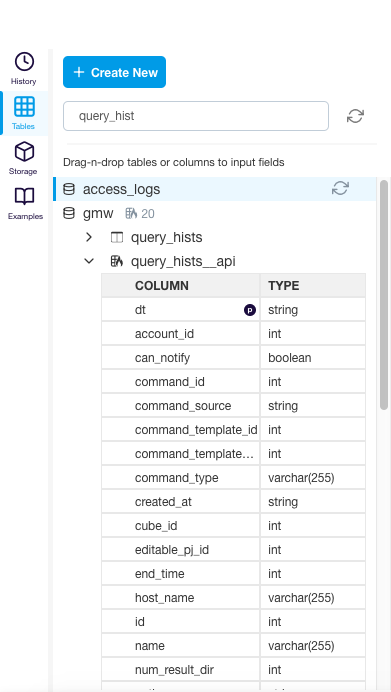
- There is a table-preview tab for table schemas, data preview, and usage statistics.
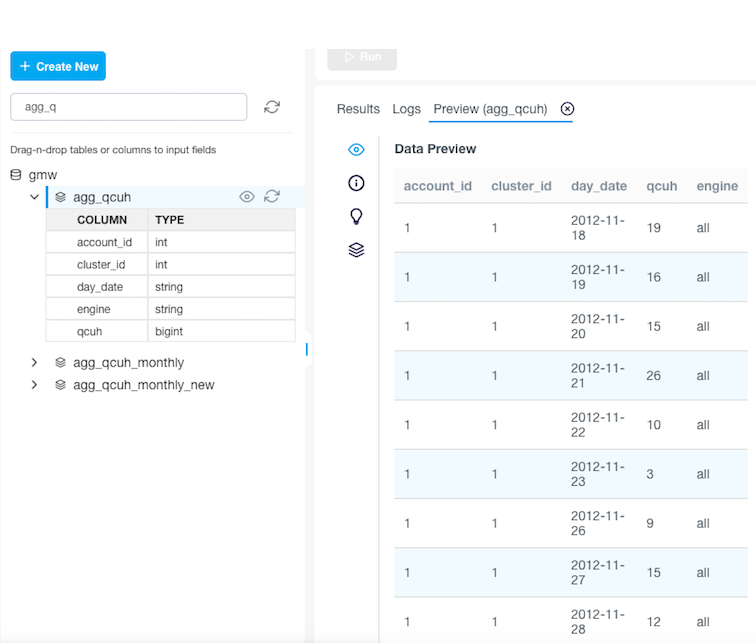
Collaborate¶
The Workbench page:
- Provides sample queries to help you get started.
- Generates a unique URL when you click any table. You can easily share this URL with other users of the account.
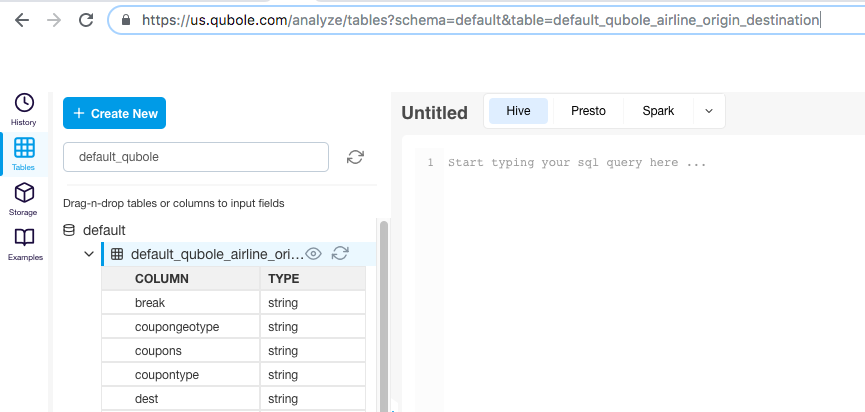
You can also generate a URL for a database and share it with other users of the account.
- Warns you when displaying commands that belong to a different account:
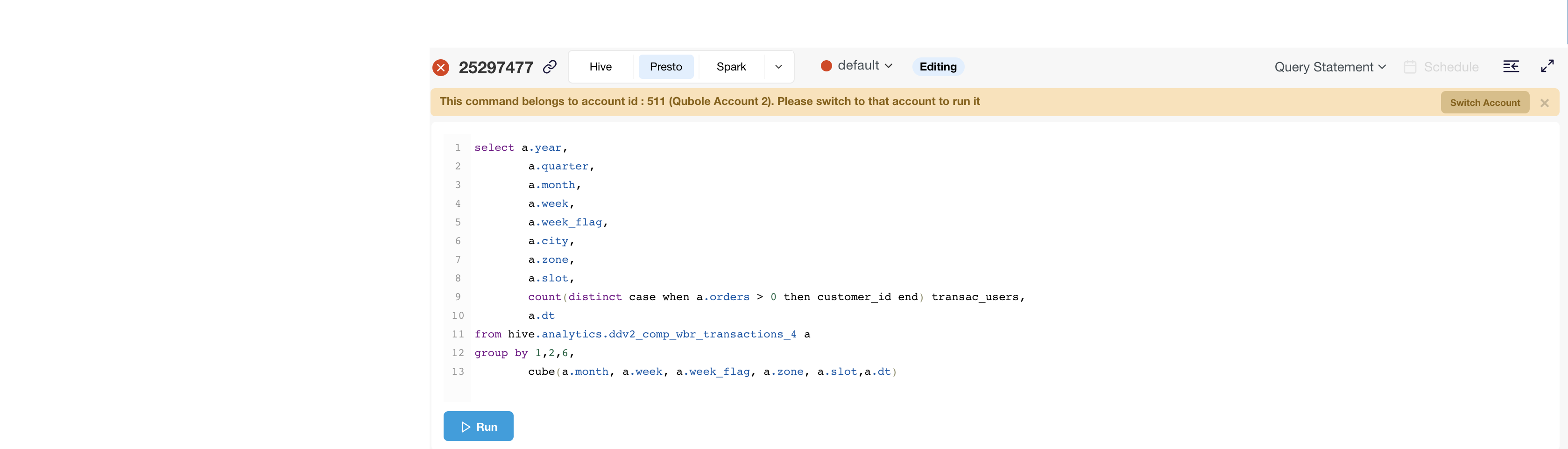
- Allows you to format SQL queries with one click.
- Allows you to schedule queries.