Command Status¶
The Status pane provides specific error messages, and actionable next steps, making it faster and easier to debug failed queries. (Currently for Hive and Spark queries only.)
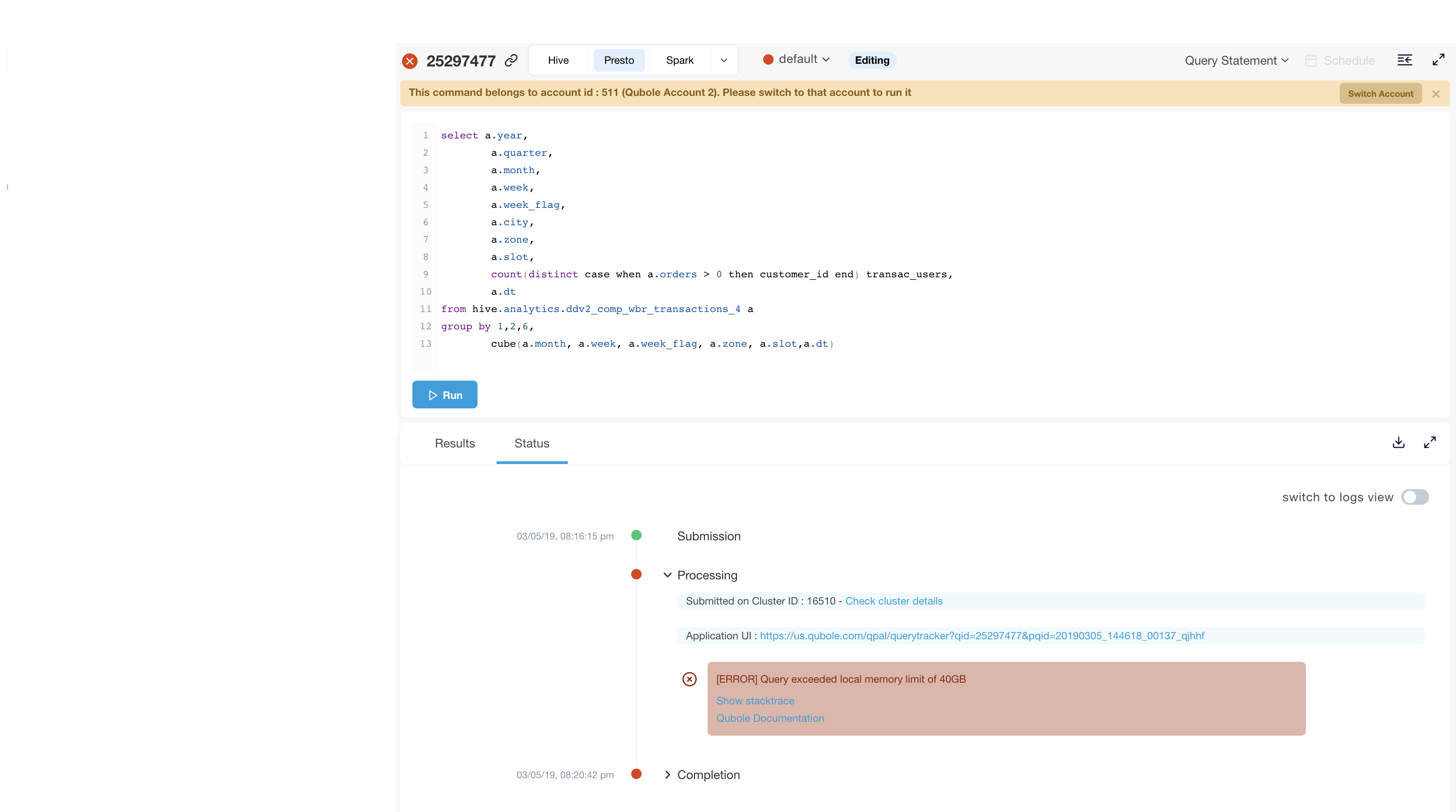
The Status pane:
- Helps you understand command progress by letting you:
- Visualize the command flow.
- View command metadata such as the state of the command and its position in the queue.
- Helps you recover from errors by:
- Displaying the exact error message.
- Indicating faulty configuration values (where applicable) such as displaying the maximum memory for out of memory errors.
- Filtering big data application and job URLs (resources) for commands from the Logs and Status tabs.