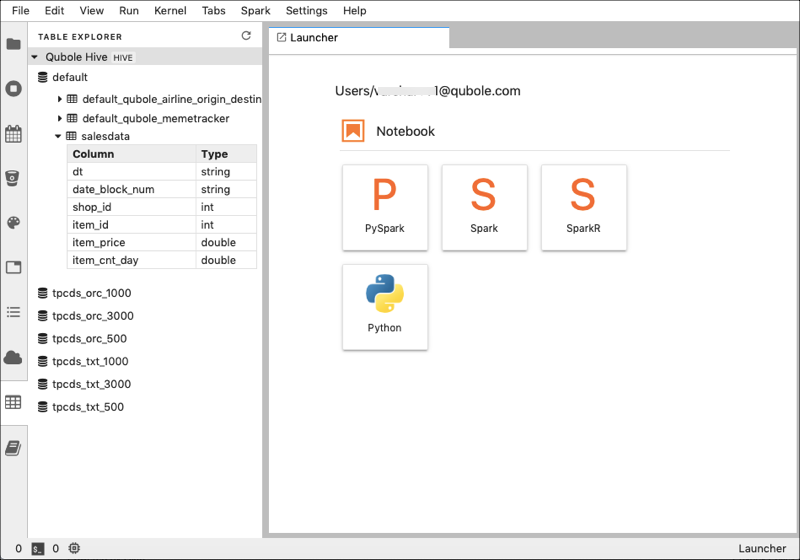Exploring Data in Jupyter Notebooks¶
You can explore data through the Object Storage Explorer and Table Explorer options on the left toolbar of the JupyterLab interface.
From the Object Storage Explorer sidebar, you can view the folders in the storage, and drag and drop object storage objects, such as, bucket, folder, and file to a cell in a Jupyter notebook.
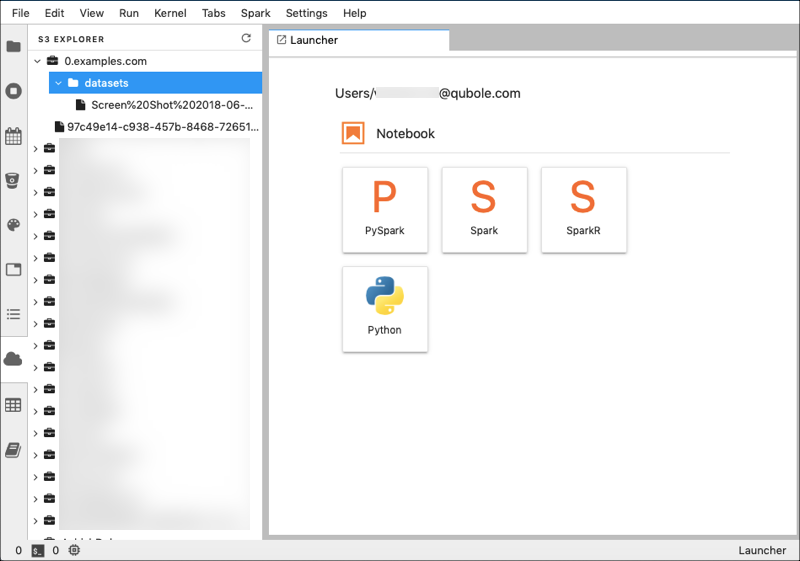
Depending on the permissions, you can upload data to and download data from the cloud storage by clicking on the Gear icon as shown below.
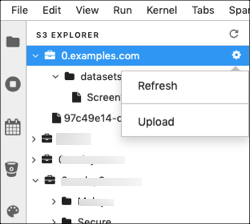
From the Table Explorer sidebar, you can view the list of schemas, tables in a given schema, and table metadata as shown below. You can also and drag and drop table explorer objects, such as, tables and columns to a cell in a Jupyter notebook.