Viewing the Source Notebook from Dashboard¶
As a notebook owner or a consumer, you can view the source notebook that is associated with the dashboard.
Steps¶
From the Home menu, click Dashboards. The Dashboards page is displayed.
On the left navigation pane, identify the dashboard for which you want to view the source notebook.
Right-click on the required dashboard or click on the Settings icon next to the dashboard, and select View Notebook from the menu as shown below.
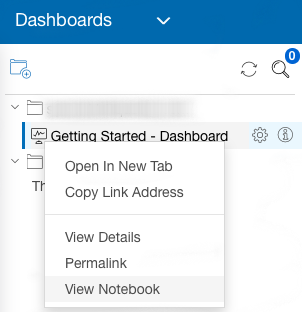
The source notebook is opened in the Notebooks page, in a separate tab.