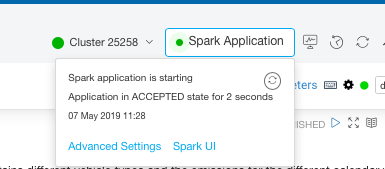Understanding Spark Interpreter Status¶
The Spark interpreter status provides you an insight on the state of the Spark application.
Interpreters have the following status:
- opening is displayed when the spark interpreter is starting up.
- opened is displayed when the spark interpreter is up and ready to use.
- closed is displayed when the spark interpreter is down.
- closed (with additional message of idle timeout) is displayed when the spark interpreter was closed due to idle timeout/inactivity.
- accepted is displayed when the spark interpreter is waiting for resources to be allocated.
For more information, see Understanding Spark Notebooks and Interpreters.
To view the interpreter status, click on the Spark Application widget on the Notebooks UI. The interpreter status is displayed as shown below.